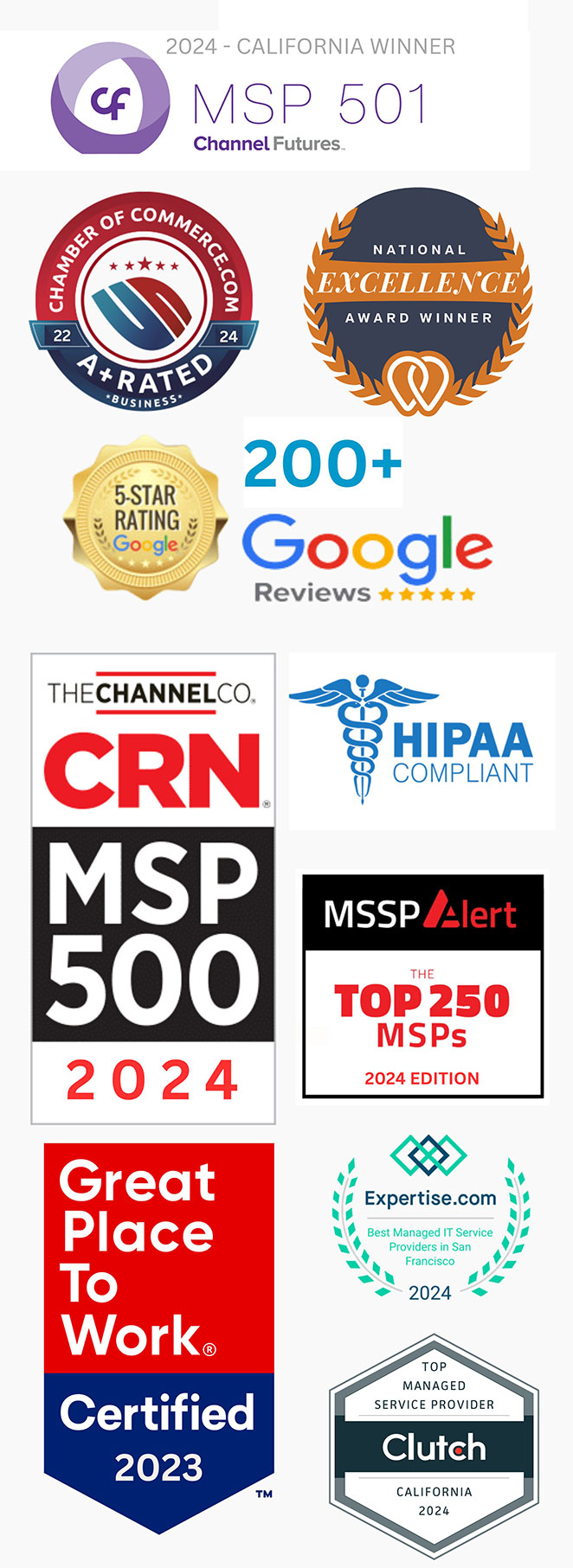At TruAdvantage, we specialize in providing proactive IT support to small and medium-sized businesses in the Bay Area. As a trusted IT managed service provider (MSP), we help companies maintain secure, reliable, and up-to-date technology infrastructures. One critical update businesses need to prepare for is the end of Windows 10 support, which will officially happen on October 14, 2025.
After this date, Microsoft will no longer provide security updates, bug fixes, or technical support for Windows 10. But what does this mean for your business applications, productivity tools, and overall IT security? Let’s explore what happens when Windows 10 reaches its end of life and how your business can stay protected.

A Financial Firm’s Wake-Up Call: The Risks of Windows 10 End of Life
At Smith & Associates Financial Group (name changed for privacy), a respected wealth management firm, the IT director, Megan, learned that Windows 10 support ends on October 14, 2025. With sensitive client data at stake, Megan knew the firm couldn’t afford the risks of running unsupported software. Without security patches, they’d be exposed to cyberattacks, ransomware, and compliance violations.
The firm's compliance officer, Jack, emphasized the importance of upgrading to avoid hefty fines for non-compliance with regulations like GDPR. Megan immediately reached out to their trusted IT partner, for a FREE Network Assessment.
Their IT partner quickly recommended upgrading to Windows 11 and migrating to cloud-based solutions for enhanced security. Their Managed IT Services ensured smooth system updates, while Managed Compliance Services kept the firm on top of financial regulations.
By the deadline, Smith & Associates had successfully upgraded their technology, safeguarding client data and ensuring regulatory compliance. Thanks to their IT partner, they avoided the risks of outdated systems and secured their future in a rapidly evolving financial industry.
No More Security Updates = Increased Vulnerabilities
When Windows 10 support ends in 2025, your system will no longer receive essential security patches. This means that any vulnerabilities discovered after this date will go unpatched, leaving your business applications vulnerable to cyberattacks and other security risks.
How This Affects Your Applications:
- Higher Risk of Data Breaches: Without security patches, your applications are more likely to be targeted by hackers, ransomware, and malicious software.
- Compliance Issues: For businesses in regulated industries (such as healthcare or finance), continuing to run unsupported software may lead to compliance violations and potential fines. According to the Federal Trade Commission (FTC), not updating software and operating systems can expose businesses to risks.
- Productivity Disruptions: A cyberattack or system breach could cause major downtime, halting your operations and affecting your business continuity.
At TruAdvantage, we understand the importance of protecting your data. Our Managed Cybersecurity services provide robust, ongoing protection to keep your business safe, even as older systems like Windows 10 become more vulnerable.
No More Feature Updates = Compatibility Issues
As more software vendors release updates and new versions, they will eventually stop supporting Windows 10. This will result in compatibility issues for your business applications:
- Frequent Application Crashes: Applications may crash more often, or fail to launch, as they are no longer supported on Windows 10.
- Missing Features: You’ll miss out on new features and functionality only available on newer operating systems like Windows 11. According to Microsoft, Windows 11 offers enhanced features for productivity and security that businesses can benefit from.
- Security Gaps: Without the latest updates and security patches, your system becomes increasingly vulnerable to cyber threats.
Upgrading to a supported operating system is just one step in ensuring your business remains secure. If you're looking for cloud-based solutions to enhance your flexibility and business operations, consider our Managed Cloud services, which help your business stay adaptable and secure in today’s rapidly evolving digital environment.
No More Technical Support
Windows 10 isn’t the only software to lose support. As the operating system ages, third-party vendors will also stop supporting their software for Windows 10. This can lead to a series of IT challenges:
- No More Customer Support: Once Windows 10 support ends, software vendors will cease to provide assistance for their products running on the outdated OS.
- Lack of Integration with New Tools: Newer business tools and applications will be optimized for Windows 11 and beyond, meaning your existing Windows 10 system may face compatibility issues.
- Limited Hardware Support: New peripherals and devices may no longer have compatible drivers for Windows 10, limiting your ability to upgrade or expand your IT setup.
Without proper integration and support, businesses can face operational bottlenecks. TruAdvantage’s Managed IT Services ensure your technology runs smoothly, helping you adapt to changes and implement seamless transitions to more modern systems like Windows 11.
We are an Award-winning IT Provider and Comprehensive IT Solutions in San Francisco, San Jose, and throughout the Bay Area.Need Managed IT Services?
Performance and Productivity Will Suffer
Outdated systems struggle to meet the demands of modern business applications. Here’s how your business could be affected:
- Slower Performance: Legacy systems will slow down, resulting in sluggish application performance, which directly impacts employee productivity.
- Increased Downtime: More frequent system crashes and errors lead to expensive downtime.
- Higher Maintenance Costs: Keeping legacy systems functional requires more IT resources and support, increasing your IT maintenance costs.
At TruAdvantage, we’re dedicated to improving business efficiency. Our Managed Compliance services ensure that your IT infrastructure meets regulatory requirements, while also keeping your systems running smoothly, minimizing downtime, and reducing operational costs.
What Should You Do to Prepare for Windows 10 End of Life?
At TruAdvantage, we help businesses in the Bay Area transition smoothly through these technology shifts. Here's what you should do to ensure your systems remain secure and functional after Windows 10 support ends:
- Back Up Your Data – Protect your data before making any system changes or upgrades.
- Upgrade to Windows 11 – Ensure your systems are ready for the latest operating system. Not all devices may be compatible, so check your hardware and software requirements. Use Microsoft’s PC Health Check Tool to determine compatibility.
- Use Microsoft’s PC Health Check Tool – Confirm that your devices are capable of running Windows 11.
- Budget for Hardware Upgrades – If your existing devices are incompatible, plan and budget for new hardware.
- Partner with TruAdvantage – As your trusted IT managed services provider, TruAdvantage will guide you through the upgrade process and ensure minimal disruption to your business.
Why You Should Act Now
The end of Windows 10 support is approaching fast, and waiting until the last minute could expose your business to unnecessary risks. Cybersecurity threats, downtime, and compliance violations are just some of the potential issues you could face if you don't plan ahead.
At TruAdvantage, we offer a FREE Network Assessment to help you assess your current IT environment, identify any risks, and create a customized upgrade plan for your business.
Schedule your FREE Network Assessment today to ensure your IT infrastructure is prepared for the future and to avoid the risks associated with running outdated technology.
Key Takeaways:
- Windows 10 support ends on October 14, 2025 – Start planning your upgrade now!
- Running unsupported software exposes your business to cyberattacks, downtime, and compliance issues.
- TruAdvantage can help you upgrade to Windows 11 and ensure your systems remain secure and functional.
Don’t leave your business at risk. Contact TruAdvantage today and take the first step toward a more secure, productive IT environment.
Categories: Blog